How to Setup DKIM for Network Solutions (Netsol)?

DomainKeys Identified Mail (DKIM) is a method for email senders to digitally sign email messages in a way that can be verified by email receivers. This allows receivers to verify that the message truly came from the sender, and has not been tampered with. DKIM is intended to address some of the flaws in the existing email system, such as spoofing, phishing, and message tampering.
How to Setup DKIM for Network Solutions
- In order to log into your Network Solutions account, click the “Manage Account icon.”
- Choose the domain for which DKIM should be configured.
- Select Edit DNS > Manage Domain Names. Advanced DNS Records management
- Go to Edit CNAME Records.
- Click “Add CNAME Records” in the area devoted to CNAME records.
- Create a DKIM record for your domain using our free DKIM record generator tool
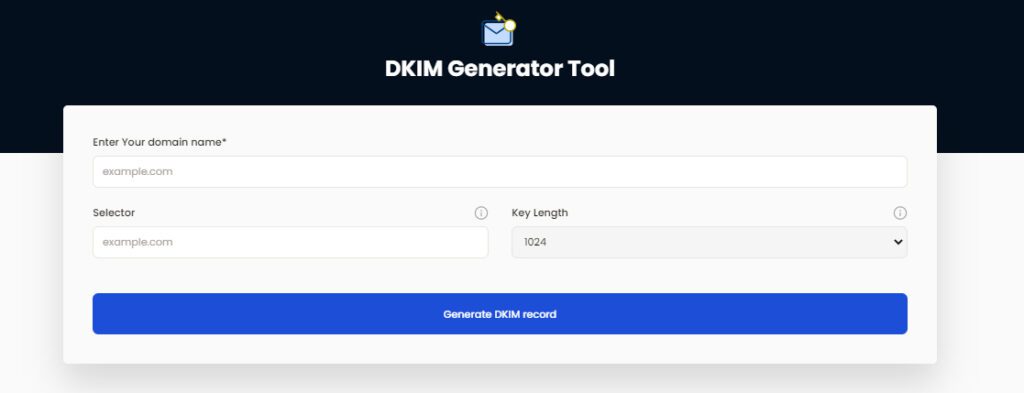
- then fill out the fields according to the guidelines below:
Alias: s1._domainkey.yourdomain.com substitute s1 with your DKIM selector and (yourdomain.com) with your domain name
Host: k=rsa; p=MIGfM…… substitute the value with the value generated for your domain.
- Save changes
You can use Skysnag’s free DKIM Checker to check the health of your DKIM record here
Enable DMARC for your domains to protect against spoofing. Sign up for a free trial today!
For more information on Network Solutions DKIM setup, you can refer to their reference documentation





