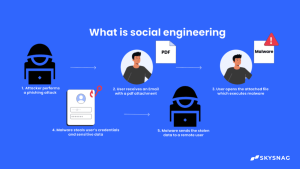Clicked On A Phishing Link? What You Should Do Next
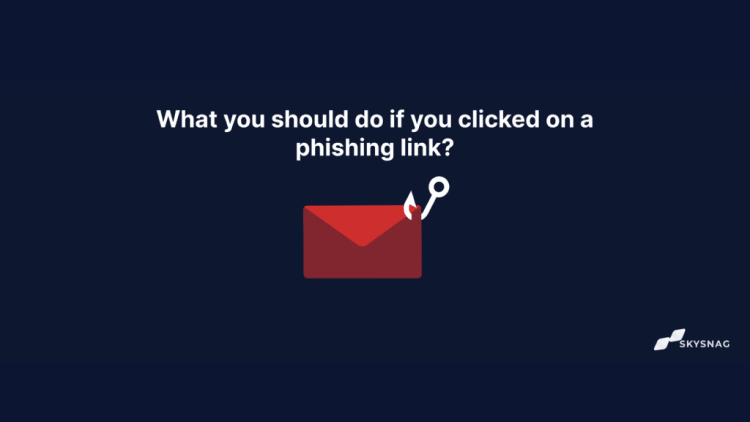
Although it may be tempting to respond to the question in the subject line, phishing emails are expertly crafted to look exactly like an official notification. This is either from someone you know or a reputable organization in which you do business. Scammers use this trick to gain trust, click links to fraudulent websites, share personal information, and open attachments on mobile phones, tablets, or computers.
What occurs if you click the phishing link, and what may be done to solve the issue. Find out in this article. We’ll start with the basics but feel free to jump ahead with the links below.
Table of Contents
- What is Phishing?
- How does phishing work?
- Did you click on the phishing link? What will happen next?
- How to Spot a Phishing link
- Preventive measures after clicking on a Phishing link
- Conclusion
What is Phishing?
Phishing is the practice of sending harmful emails to internet users in order to defraud them. It is a type of social engineering where con artists take advantage of the psychological aspects of individuals to get them to act irrationally. The objective is to gain access to private user information, including financial data, system logins, credit card numbers, etc.
How does phishing work?
This takes place by including a malicious link in a phishing email. If you click on the malicious link, malware will infect your device and start the process of stealing your data.
In a 2018 study of more than 700,000 phishing emails, almost half of the recipients opened the email and approximately a third clicked the phishing link. So, what exactly can go wrong after clicking that link, and what can you do to lessen the harm? Let’s find out.
Did you click on the phishing link? What will happen next?
Your device could become infected with malware, such as viruses, spyware, or ransomware, if you click a phishing link or open an attachment in one of these messages. Since this is all done in the background, the typical user won’t notice anything. Once the malware is set up, it might collect your personal data, send more phishing emails to people in your address book, or give a hacker remote access to your laptop. Skysnag automates DMARC, SPF, and DKIM to provide your recipients with powerful and effective protection from phishing attacks.
How to Spot a Phishing link
Check the sender’s email address, links, and domains for irregularities to see if you’ve received a phishing link. Before clicking, move your mouse over the link to see a preview of the URL it will take you to (likely in a pop-up near your cursor or bottom corner of your screen). If the domain is invalid, that is very suspicious and indicates that the link is probably a phishing one.
Another red flag is a sense of urgency in their email so that you act without thinking.
Preventive measures after clicking on a Phishing link
There are a few things you should do right away to safeguard yourself if you unintentionally clicked on a phishing link or downloaded a malicious attachment. These are:
- Do not enter any data
- Disconnect from the internet
- Do a full scan of your machine using antivirus/anti-malware software.
- Change your passwords
- Make sure you’ve backed up files somewhere safe
- Delete any cache and additional accounts from your browser.
- Report email as spam
Conclusion
Unfortunately, it’s getting more difficult to spot phishing emails. Skysnag automates DMARC, SPF, and DKIM for you, saving you the trouble and time required for manual configuration Our automated domain tools help to successfully monitor every aspect of your email authentication. Skysnag allows you to build trust with your recipients and help prevent your brand from spoofing ultimately leading to happier, more engaged subscribers.
Get started with Skysnag by signing up using this link for a free trial and enforce powerful and effective protection from phishing attacks.