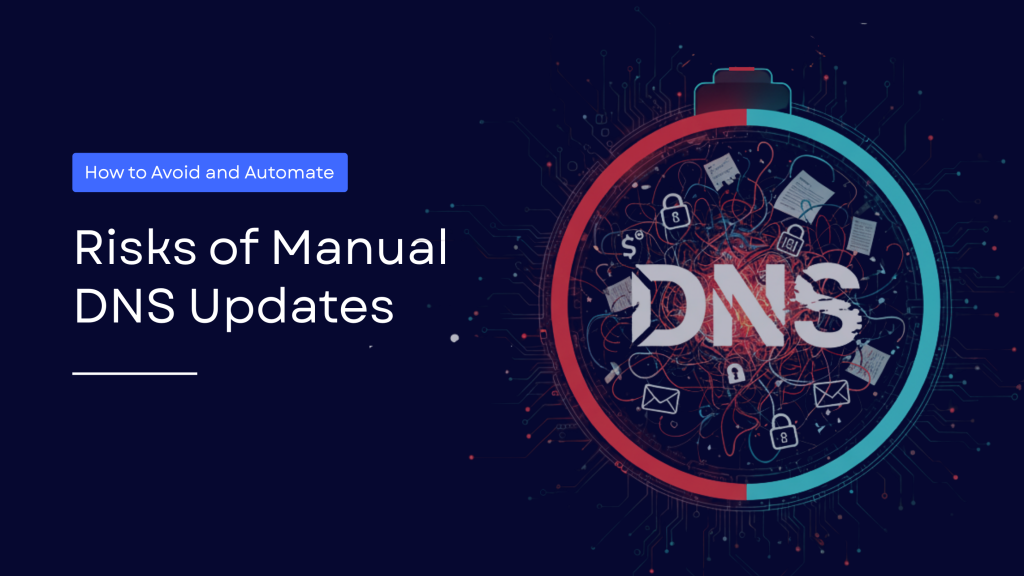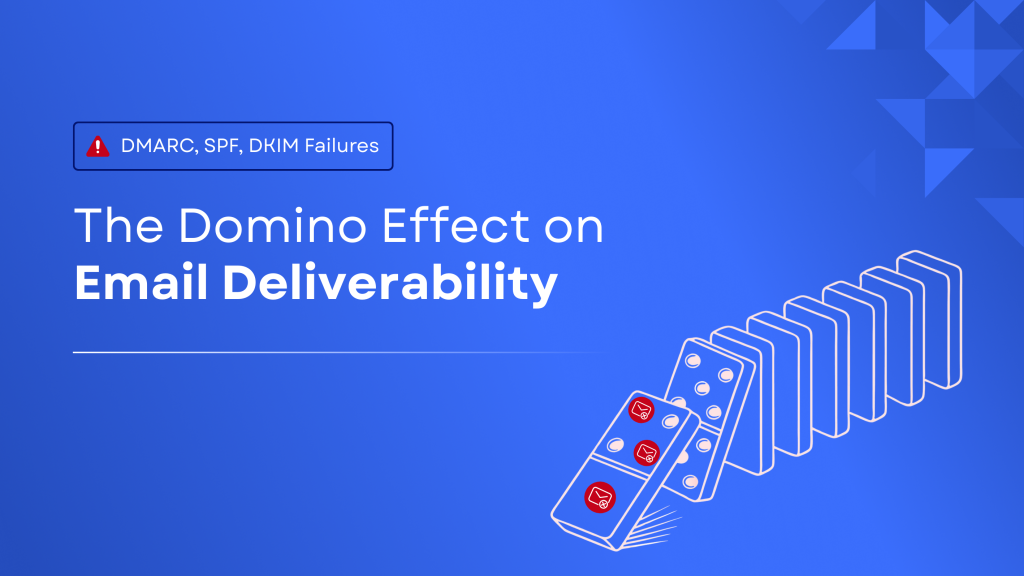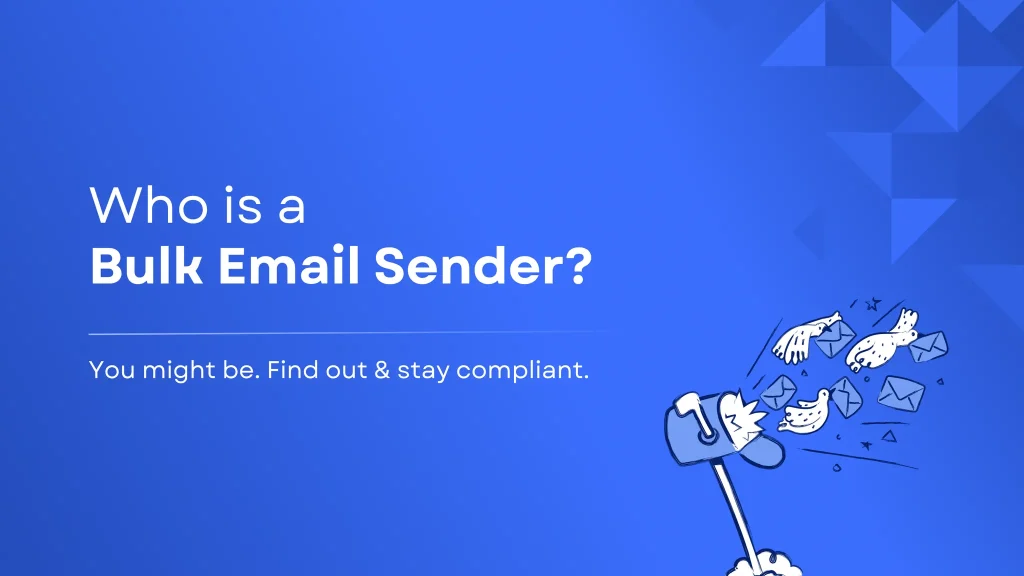How to Troubleshoot “SPF Alignment Failed”

If you send an email and receive a warning that your SPF alignment has failed, there are a few things you can check to troubleshoot the issue. In this article, we will go over the meaning of SPF alignment and how to troubleshoot it. We’ll start with the basics but feel free to jump ahead with the links below.
Table of Contents
- What does SPF alignment mean?
- What happens if SPF fails?
- What causes SPF alignment to fail?
- How can I troubleshoot “SPF Alignment Failed”
What does SPF alignment mean?
SPF alignment means that the sender’s IP address is authorized by the domain’s SPF record to send mail on behalf of the domain.
Numerous headers make up an email message. Each header includes details on specific aspects of an email message, such as the time and location of the send as well as the recipients. SPF handles two categories of email headers:
- The <From:> header
- The Return-Path header
SPF alignment is successful for an email when both the domain in the From: header and the domain in the return-path header match. It fails, however, if the two are not compatible. An important factor that determines whether an email message is authentic or fraudulent is SPF alignment.
What happens if SPF fails?
SPF checks can fail in a few different ways. One common way is when the sender’s IP isn’t listed in the SPF record. This can happen when the sender is using a new IP or when the SPF record hasn’t been updated to include the new IP.
Another way SPF can fail is if the sender’s domain doesn’t have an SPF record at all. This can happen if the domain is new or if the domain owner hasn’t set up an SPF record yet. If an SPF check fails, the email may be marked as spam or it may be rejected outright.
What causes SPF alignment to fail?
If you’re receiving the SPF Alignment Failed error, your DMARC policy is to blame.
The “ASPF” tag in a DMARC policy represents the owner’s preferred SPF alignment. The “ASPF” tag can be used and configured to relaxed (r) or severe (s) modes, just like the “ADKIM” tag in DMARC policy.
Only when the domains for the Mail-From/Return-Path address and the Header/Visible “From” address are the same can SPF correctly align with DMARC.
ASPF’s default setting is permissive (r).
Here is an illustration of an “ASPF” tag in DMARC format:
v=DMARC1; p=quarantine; pct=25 ; rua=mailto:[email protected]; aspf=strict;
How can I troubleshoot “SPF Alignment Failed”
Create a Skysnag account to generate your DMARC record.
NOTE: If you already have a static DMARC record, you’d need to replace it with the generated Skysnag record to achieve compliance.
Conclusion
Skysnag’s automated SPF software has been developed to help verify the identity of an email sender and protect your domain from phishing attacks while taking care of your email deliverability. Get started with Skysnag by signing up for a free trial today and protect your domain’s reputation from SPF alignment failed.