The Skysnag Blog
How to Setup SPF for Zoho Mail?

An SPF record is a type of Domain Name System (DNS) record that identifies which mail servers are authorized to send email on behalf of your domain. SPF records helps to prevent email spoofing and improve email deliverability.
How to Configure SPF for Zoho Mail
- Activate your DNS registrar account.
- Go to the domain you wish to edit or add an SPF record for.
- In the event that you utilize Zoho Campaign and the domain already has an SPF record, then
- Include the following mechanisms in your existing SPF record:
include:zcsend.net
- Suppose you use Zoho Mail,
- Your current SPF record should be included to incorporate the following mechanism:
include:spf.zoho.eu or, include:zoho.in
- Please speak with Zoho support if you need more clarification on which include statement to include for Zoho. Your SPF record after modification will resemble this:
v=spf1 include:_spf.google.com include:zoho.in -all
Worth noting: Confirm that you are adding IP addresses and included methods for third-party email services and applications into the same SPF record, and that you have only one SPF record configured for your domain. Multiple SPF records published in your DNS will nullify SPF.
4. Add a TXT record with the following value if your domain doesn’t already have one:
v=spf1 include:zoho.in -all
With Skysnag, you can easily manage Zoho Mail’s SPF records without having to go to your DNS. This allows Zoho Mail’s SPF record to propagate instantly, and autonomously always pass SPF alignment.
Sign up for a free trial today to see how it works for your domain.
For more information on setting up Zoho Mail’s SPF, you can refer to their reference documentation.
You can use Skysnag’s free SPF Checker to check the health of your SPF record here:
Check your domain’s DMARC security compliance
Enforce DMARC, SPF and DKIM in days - not months
Skysnag helps busy engineers enforce DMARC, responds to any misconfigurations for SPF or DKIM which increases email deliverability, and eliminates email spoofing and identity impersonation.







