How to Setup DKIM for Zoho Mail?

DKIM is specified in RFC 6376, and it is used by a number of email service providers, including Google, Yahoo, and Microsoft.DKIM is designed to address some of the flaws in the existing email system, such as spoofing, phishing, and message tampering. It allows email senders to digitally sign their messages in a way that can be verified by email receivers. This allows receivers to verify that the message truly came from the sender, and has not been tampered with.
How to Setup DKIM for Zoho Mail
Go through the following steps to configure DKIM directly from your Zoho Mail account:
- Log in as an admin or super admin to your Zoho Mail control panel.
- Click on “DKIM” under Email Authentication. Opening up is the DKIM setup.
- Go to the domain you wish to configure DKIM for (yourdomain.com), then click the Edit icon.
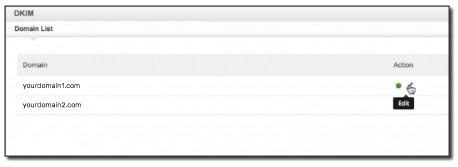
- Select “Add” Selector.
- For your domain, add a new DKIM selector (e.g. s1)
- Select “Save”
- Your DKIM public key will be shown in a text box below that will be shown as a TXT record value.

- To add this text value to your domain’s DNS, copy it.
Publishing DKIM record in DNS
- Access your DNS administration interface.
- A TXT record with the label selector.domainkey.yourdomainname.com should be created in your DNS system, for instance: s1.domainkey.yourdomainname.com
- Paste the copied material in the area designated for the TXT record value (the DKIM TXT record value that you previously copied from the Zoho Mail control panel)
- Use our free DKIM record lookup tool to verify the published DKIM DNS record by clicking Save Lookup.
DKIM Record Configuration on Zoho Verification
- Go back to your Zoho Mail control panel and the “Add” Selector page where you created your DKIM record.
- For the particular choice, select “Verify.”
- A dialogue box that asks if you want to utilize DKIM right away or later shows when the verification status changes from pending to verified. The moment you see “enable DKIM,” click it.
- DKIM signature will be applied to all emails sent from your domain when you activate it.
With DKIM email authentication, you can enjoy increased email deliverability for your Zoho emails!
You can use Skysnag’s free DKIM Checker to check the health of your DKIM record here
Enable DMARC for your domains to protect against spoofing. Sign up for a free trial today!
For more information on Zoho Mail DKIM setup, you can refer to their reference documentation





