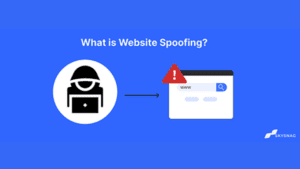5 Techniques For a Safer Browsing Experience

With 4.3 billion active users worldwide, the internet is the go-to source for practically everything, reviews, news, shopping, and the list goes on. It is critical to ensure that your communication with the website is secure before you share any information online. In this article, we’ll go through 5 ways to make sure your internet browsing is secure. Let’s investigate them.
Confirm if the URL has HTTPS
The acronym HTTPS stands for Hypertext Transfer Protocol Secure. “Secure” is denoted by the “S” at the end of HTTPS. Data is transferred over the internet using the secure communications protocol HTTPS.
To encrypt data being communicated between a web browser and a web server, HTTPS uses SSL (Secure Sockets Layer).
In essence, HTTPS is a security feature offered by an SSL certificate, the portion of a website’s URL that encrypts data. This adds another line of defense against cybercriminals and safeguards the site’s data as it moves between servers.
Make sure you are interacting with a website that has SSL before logging in.
Check the website’s privacy policy
You may learn how your data is gathered, used, and safeguarded on a website by reading its privacy statement. It is a legal requirement in various countries, hence the majority of websites for big businesses will have one.
It should be considered a warning sign that a website may not be legitimate or doesn’t take your data privacy very seriously if it collects your information without stating its privacy practices. To ensure that you understand how your information will be used, find one and read it well.
Install an ad-blocker
Ad-blockers are a great way to reduce the risks of being exposed to harmful content. By blocking ads, you reduce the chances of coming across malicious content.
Ad blockers are important in websites because they can help block annoying or intrusive ads, which can improve the user experience. They can also help protect users from malicious ads that may contain malware or try to trick users into revealing personal information.
Examine the website’s layout
Cybercriminals frequently create insecure websites quickly, omitting eye-catching design aspects that more popular pages include. There probably will be grammatical and spelling issues on the entire website.
If a website appears to be drastically different from what you are used to seeing or doesn’t seem to match the branding of the intended company, either leave the page or give it some serious thought before entering any of your information.
Identify Website Trust Seals
A website trust seal is a graphical image that a company places on its website to show that it is a legitimate and trustworthy business. This seal is typically displayed on the homepage and/or on the order page.
These seals are commonly found on homepages, login sites, and checkout pages. They reassure users that the website is reliable and secure. You can learn more about how a company is validated by a third party by clicking on a trust seal.
Verify the seal by clicking it to check whether a verification page appears. Continue after that! To confirm the seal’s validity, do some research about the security provider.
Conclusion
The invention of the internet offers many advantages and simplifies people’s lives. But always proceed with caution. Make it a habit to examine if a website is secure before interacting. This is particularly true for websites that demand login credentials or personal information.
Install a reliable antivirus program and keep it updated. Examine the URL and SSL of a website to determine its security. Avoid clicking on links that appear to be dangerous and read the site’s privacy policy.
Sign up for a free trial today.