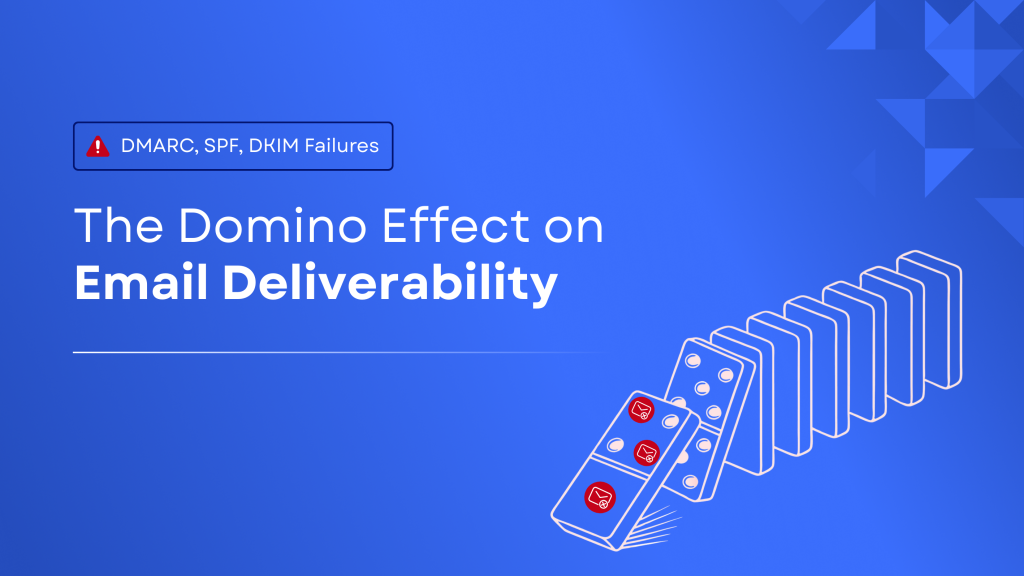Microsoft Email Rejections Explained: 550 5.7.515 Authentication Failures
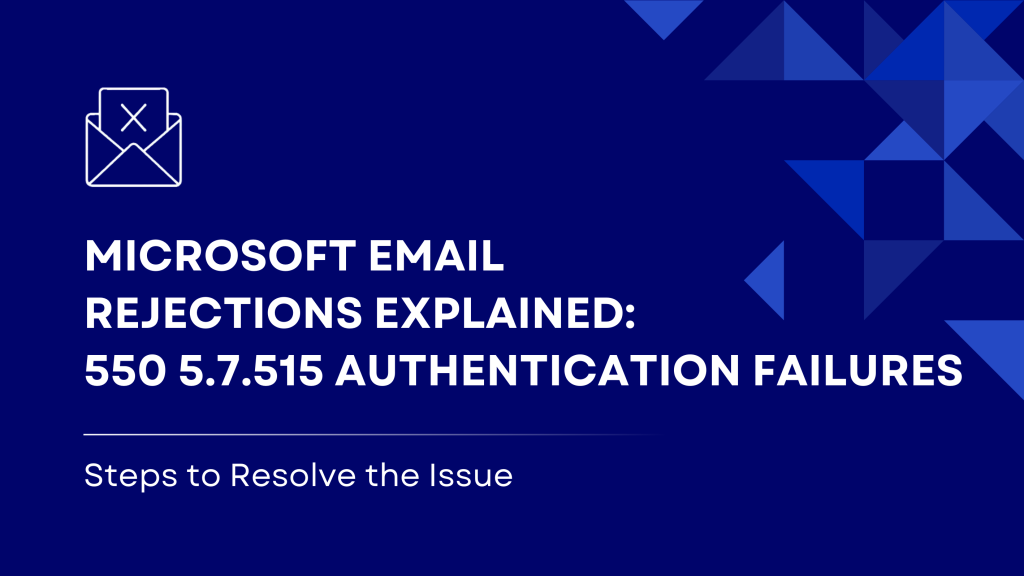
Starting May 5, 2025, Microsoft will begin enforcing strict authentication requirements for all email senders. Emails that fail to meet these requirements will be rejected with the following error message:
550 5.7.515 Access denied, sending domain [YourDomain] does not meet the required authentication level.
This move is part of Microsoft’s initiative to strengthen the global email ecosystem by cracking down on unauthenticated and potentially harmful emails.
What Does the 550 5.7.515 Error Mean?
The error code 550; 5.7.515 indicates that your domain failed to meet Microsoft’s minimum authentication requirements. As a result, Outlook.com, Hotmail.com, and related Microsoft email services will block your emails outright — preventing delivery to recipients.
Why Microsoft Is Doing This
Microsoft is aligning with broader industry efforts to combat spam, spoofing, and phishing by requiring all email traffic to pass basic authentication checks. These checks confirm that emails are truly coming from your domain and not from attackers trying to impersonate you.
Microsoft’s Required Email Standards
To avoid email rejections, your domain must be fully authenticated using:
- SPF (Sender Policy Framework): Your domain’s DNS must contain an SPF record that allows your sending service IPs and passes validation.
- DKIM (DomainKeys Identified Mail): Your emails must be cryptographically signed using DKIM, proving message integrity.
- DMARC (Domain-based Message Authentication, Reporting & Conformance): You must publish a DMARC policy (p=none minimum), and your domain must align with either SPF or DKIM — ideally both.
Who Is Affected?
While the policy originally focused on high-volume senders, Microsoft has clarified that all senders are expected to comply. Whether you’re a SaaS platform, enterprise, or SMB, failing to authenticate your emails may result in delivery failures across Microsoft properties.
How Skysnag Helps You Stay Compliant
Skysnag automates and manages your email authentication to ensure you meet Microsoft’s new standards without complexity or risk.
With Skysnag, You Get:
- Automated DMARC, SPF, and DKIM Configuration
- Instant Misconfiguration Detection and Alerts
- SPF Flattening to Prevent DNS Lookup Failures
- Email Flow Visibility and Forensic Insights
- Protection Against Phishing, Spoofing, and Brand Abuse
Our systems proactively identify issues like unauthorized rua receivers, misaligned SPF records, expired DKIM keys, and improper domain delegation all of which could cause failures under Microsoft’s new enforcement.
Final Word: Act Before May 5
Microsoft’s policy change isn’t just another update it’s a critical shift toward authenticated email. If you’re not fully compliant, your emails could be silently rejected, harming deliverability, brand reputation, and communication with customers.
Don’t wait until the bounce reports start piling up.
Let Skysnag keep your domain trusted, protected, and fully authenticated.
Need Help? Get compliant before May 5 2025 — check your setup in 30 seconds, start a free trial, or schedule a demo with our team.